Is the Realtek HD Audio Manager Missing? Here's How to Fix It
https://www.imustread.com/2021/10/is-the-realtek-hd-audio-manager-missing-here-how-to-fix-it.html
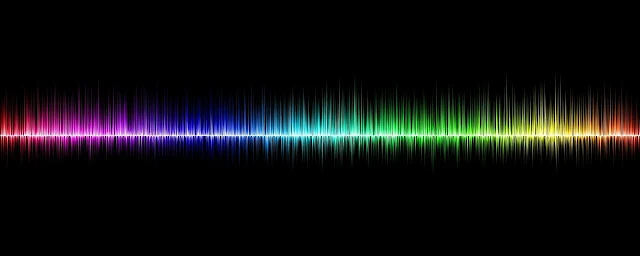
The Realtek Audio Driver provides a control panel for your audio adapters. For your speaker system, this audio manager helps you choose your audio configuration. It automatically detects the new devices you added to your PC, like headphones/speakers/microphones. Without this audio manager, the computer doesn't recognize the audio card. If you like reading this article, visit AMTricks for everything related to the latest in tech and tech-related space. We assure you, AMTricks is the best tech-related site you will ever come across.
Realtek Audio Manager can be hidden for some Windows 10 due to good driver changes and build updates. Audio driver issues can also cause this issue.
If you have installed the audio driver in your system but still can't find it, follow these methods to get your missing audio manager back to your system.
A good start to resolving this issue is to update your audio driver. This process will need a good internet connection. To confirm you have got a high internet speed.
Users can also fix this issue with a third-party solution. One of the recommended third-party solution tools is the Restore PC Repair Tool. This software helps computer errors, protects against file loss, hardware failure, and optimizes computer performance. You can fix virus issues with this software by following these three steps:
- First of all, download the Restore PC Repair Tool
- Click start scan to find the issues that cause PC problems
- Click Repair to fix those issues for the better performance of your PC.
How to Fix the Missing HD Audio Manager Issue
Follow these steps to fix the problem.
Enable the Realtek HD Audio Manager
- First step: Right-click on the taskbar and select the Task Manager menu.
- Select Startup Tab.
- Right-click on Realtek HD Audio Manager and select Enable if it is disabled.
- Close the Task Manager and restart the Windows.
Update Realtek HD Audio Manager
Sometimes the missing audio manager will be the driver issue. So, try to update the Realtek HD audio manager by downloading its latest version. Select and download the Realtek Audio Driver that is compatible with your system. After downloading, install it in your system.
This solution looks simple, but it takes little attention and time. You also have to be careful to choose the right audio driver for your system. Otherwise, you may face the same issues over and over.
We strongly recommend using DriverFix software. The steps to install it in your system are as follows:
- Download and install DriverFix.
- Launch the software in your system.
- Wait for the detection of all your faulty drivers.
- DriverFix will show you all the drivers that have issues.
- Select the ones you would like to fix.
- Wait for the app to download and install the newest drivers.
- Restart your PC to observe the changes.
You can use the PC Repair Tool too to fix this issue. You have to follow these three simple steps to fix it:
- Download and install the PC Repair Tool.
- Click Start Scan to find the issues that cause PC problems
- Click Repair All to fix those issues for the better performance of your PC.
Select the Display Icon Within the Notification Area
- First, press the Windows key + R keyword.
- Type Control Panel in the Run's Open box and click on the button OK.
- Click the option View by menu to select the Large icons.
- Click the Realtek HD Audio Manager.
- Click on the Information button.
- Select the Display icon within the notification area option on the Information window.
- Click the OK button.
- Check your system if the Realtek HD Audio Manager icon has appeared.
Reinstall the Realtek HD Audio Manager
- First press the Windows key + X keyboard shortcut of your keyboard.
- Select the Device Manager option to open a window.
- Next, double-click the Sound, video, and game controllers category to expand that category.
- Right-click Realtek High Definition Audio, select the Uninstall device.
- Select the option that mentions Delete the driver software for this device.
- Click on the Uninstall button. This will uninstall the driver software from your system.
- Restart your system after uninstalling the driver.
There is something you need to know that if for some reason Windows doesn't reinstall the driver, then download the latest Realtek High Definition Audio Manager from the Realtek website and install the new driver in your system.

x7w58l4v54 w8d38q1b35 w0e95r1o41 u9c88g1g30 h6h91e5l40 o0k73f5x11
ReplyDelete